How to Actually Change the Resource Title in Laravel Filament v3

Mark Vi
Tech UI/UX Expert
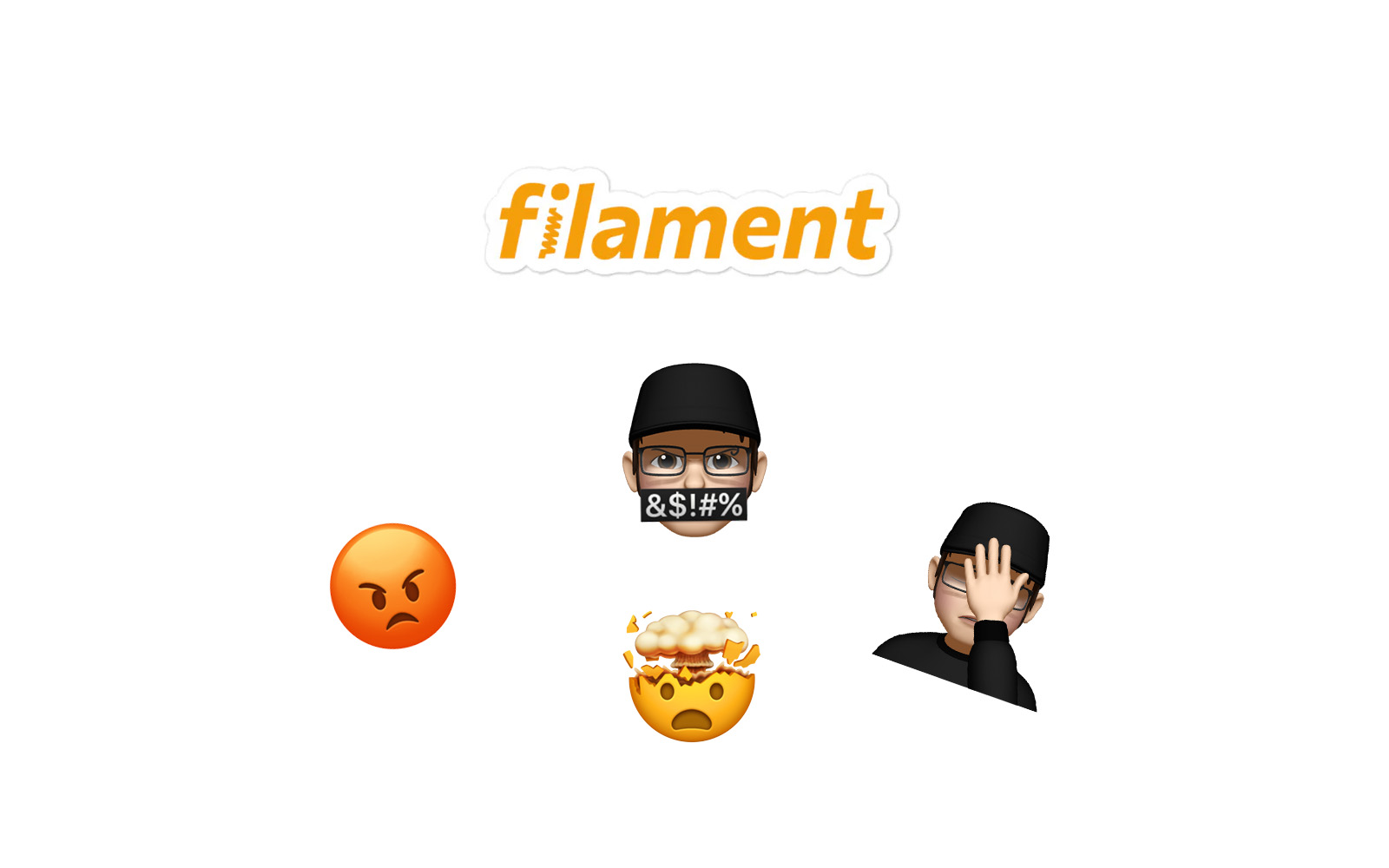
If you've spent the last hour rage-googling "how to change resource title in Filament v3" or "Filament header not updating"—welcome. You're not alone, and you're definitely not stupid.
Here's what probably happened: You tried to rename a resource (let's say from "Users" to "Employees"), changed what seemed like the obvious property, checked your panel, and... the H1 still says "Users." The breadcrumbs? Users. The page title? Users.
You dig into the official Filament docs. You find examples about getHeading() and $heading... but none of it works for resources. Because—plot twist—those methods are for Pages, not Resources.
Yeah. The docs kinda skip that part. Let's fix this mess together.
The Core Problem: Filament Uses Different Properties for Different UI Elements
Here's the thing that breaks everyone's brain: Filament doesn't use one magical property to control all the labels. It uses four different ones, each controlling a specific part of the UI.
And the official documentation? It documents them separately, in different sections, without ever showing you the full picture. So you end up changing $navigationLabel, feeling smart, then wondering why the actual page header didn't budge. Sound familiar?
The Complete Solution: 4 Properties You Actually Need
Stop guessing. Here's the full combo that makes everything consistent across your Filament resource:
<?php
namespace App\Filament\Resources;
use Filament\Resources\Resource;
class UserResource extends Resource
{
protected static ?string $navigationLabel = 'Employees'; // 🔹 Sidebar menu
protected static ?string $breadcrumb = 'Employees'; // 🔹 Breadcrumb trail
protected static ?string $modelLabel = 'Employee'; // 🔹 Singular form
protected static ?string $pluralModelLabel = 'Employees'; // 🔹 H1 title on list page
// ... rest of your resource
}Let me break down what each one actually does—because the docs sure won't:
1. $navigationLabel — Your Sidebar Text
protected static ?string $navigationLabel = 'Employees';
Controls: The text in the sidebar navigation menu.
Default behavior: If not set, Filament generates it from your model name (e.g., "Users" becomes "Users").
When to use it: Always. Unless you want your sidebar saying "User Resources" or some auto-generated weirdness.
2. $breadcrumb — The Breadcrumb Trail
protected static ?string $breadcrumb = 'Employees';
Controls: The text in the breadcrumb navigation at the top of the page (Home > Employees > Edit).
Default behavior: Falls back to $pluralModelLabel if not set.
Why it's separate: Because sometimes you want a shorter breadcrumb than your full navigation label. But 90% of the time, you'll just set it to match.
3. $modelLabel — Singular Form (Buttons & Forms)
protected static ?string $modelLabel = 'Employee';
Controls:
- "Create Employee" button
- "Edit Employee" page title
- "Delete Employee" confirmation dialog
- Basically anywhere the singular form appears
Default behavior: Generated from your model name.
Why you need it: Because English is weird, and "Employe" (auto-singularized) looks dumb.
4. $pluralModelLabel — The Big H1 You've Been Fighting
protected static ?string $pluralModelLabel = 'Employees';
Controls: The main H1 header on your resource's list/index page—the one with the CSS classes:
fi-header-heading text-2xl font-bold tracking-tight text-gray-950 sm:text-3xl dark:text-white
Default behavior: Auto-pluralized from your model name.
THIS IS THE ONE EVERYONE MISSES. You change navigation, breadcrumbs, everything else... and the H1 still shows the old name because you forgot $pluralModelLabel.
Why the Docs Are Confusing (And Why Resources ≠ Pages)
Here's the documentation gap that ruins everyone's day:
The official Filament docs do explain getHeading() and $heading... but those only work on Pages (like custom pages you create).
For Resources, you need to use the four properties above. The docs mention them, but they're scattered across different sections—never shown together as a complete solution.
So developers (reasonably) assume:
- "Oh, I'll just override getHeading() like the examples show!"
- Doesn't work.
- "Maybe I need to set $heading?"
- Also doesn't work.
- [45 minutes of confusion later]
- "WHY IS THIS SO HARD?!"
It's not you. It's the docs.
Pro Tip: Make It Dynamic for Multi-Tenancy & Translations
If you're building a multi-tenant app or need translation support, you can convert these static properties into methods:
public static function getNavigationLabel(): string
{
return __('employees.navigation');
}
public static function getBreadcrumb(): string
{
return __('employees.breadcrumb');
}
public static function getModelLabel(): string
{
return __('employees.singular');
}
public static function getPluralModelLabel(): string
{
return __('employees.plural');
}Now you can use Laravel's localization system, pull labels from a database, or even change them per tenant. Clean and scalable.
Quick Reference Cheatsheet
Property Controls Example Value
| $navigationLabel | Sidebar menu text | "Employees"
| $breadcrumb | Breadcrumb trail | "Employees"
| $modelLabel | Singular form (buttons, forms) | "Employee"
| $pluralModelLabel | H1 on list page | "Employees"
Remember: For Resources, forget getHeading()—that's for Pages only.
Final Thoughts
Look, Filament v3 is legitimately one of the best admin panel frameworks out there. Fast, flexible, beautiful UI—Dan Harrin and the team built something special.
But let's be real: some parts of the docs feel like they were written by someone who already knows how everything works. Which is great for veterans, brutal for everyone else.
So if you've been banging your head against this particular wall—you're not broken. The documentation just has gaps. And now you know exactly how to fill them.

Mark Vi
Tech UI/UX Expert with over 15 years of experience
